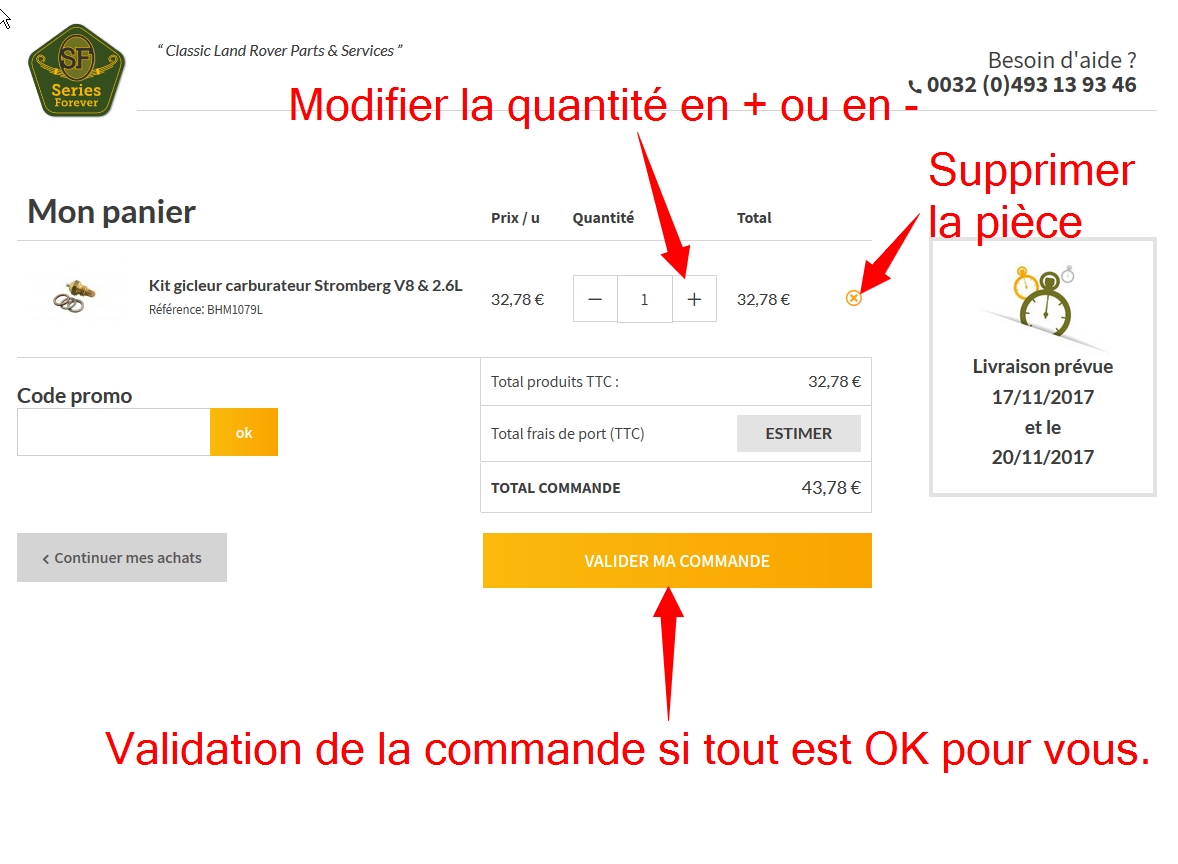Website
If you know the Land Rover or Minerva article, you can write the article in the search engine at top centre of the page:
1) Position your mouse cursor in the search rectangle.
2) Left click with the mouse
3) Then write the article or a search word
4) Left click with the mouse on the magnifying glass.

Your search results will be displayed. For example, we have written "RTC3510" and here is what is displayed as a result:

If the search is fruitless, you can try another one.
If you don't know the article reference, you can type in the key words in the search area:

If you don't know the article reference, you can search in the website's tree diagram:
Parts are stored first by type (new part or second-hand part), then by car model, then by mechanical group.
Don't forget there are often several pages per category.

You only need to register once. When you return to the website later, you connect with your email address and your password.
Step 1 : 
Step 2 :
Step 3 :

Step 4 :

Follow the 4 stages illustrated below:

Pass your mouse over the "little man" symbol with "Account" written next to it. If you are logged in, you should see your account information (My orders, My returns, My credits, etc.). In the picture, that gives this:
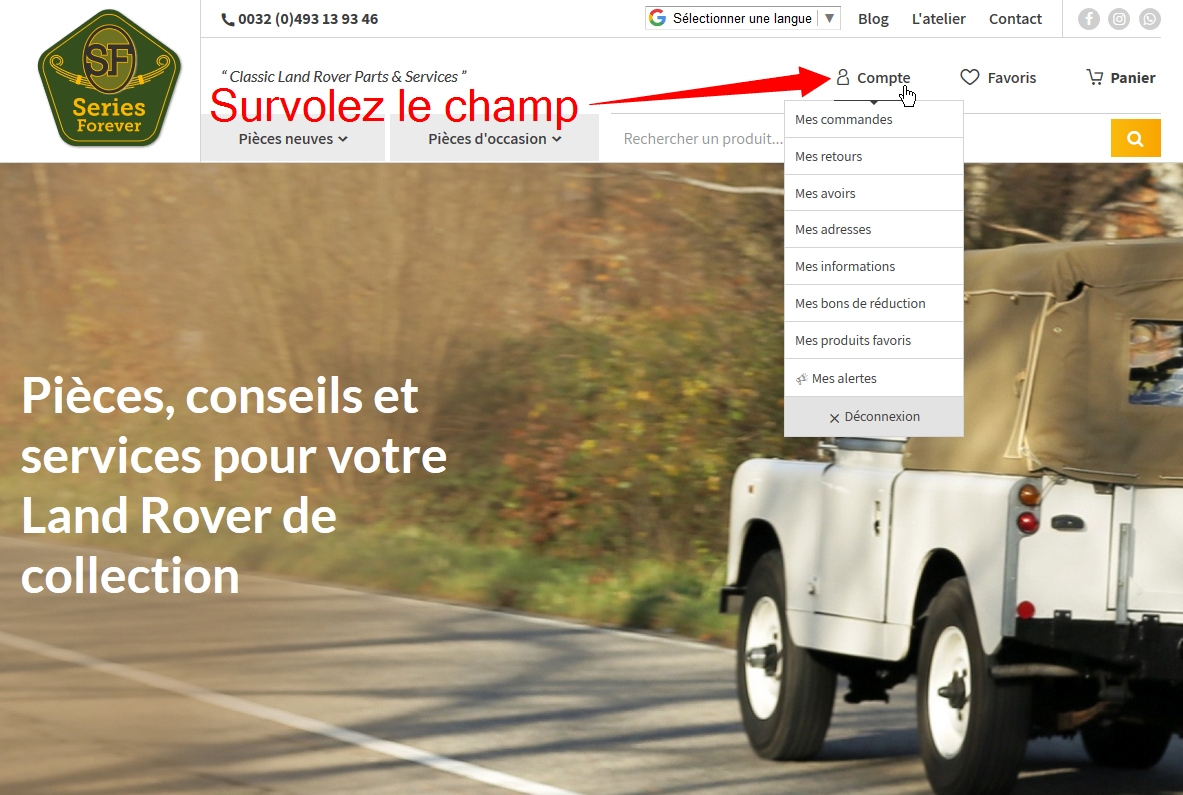
To view the changes, log out and then log in again.
Step 1: log out

Step 2: log in again

Stage 3: At top right you can see your basket with the number of parts in it. Click on the basket and you will see the parts.
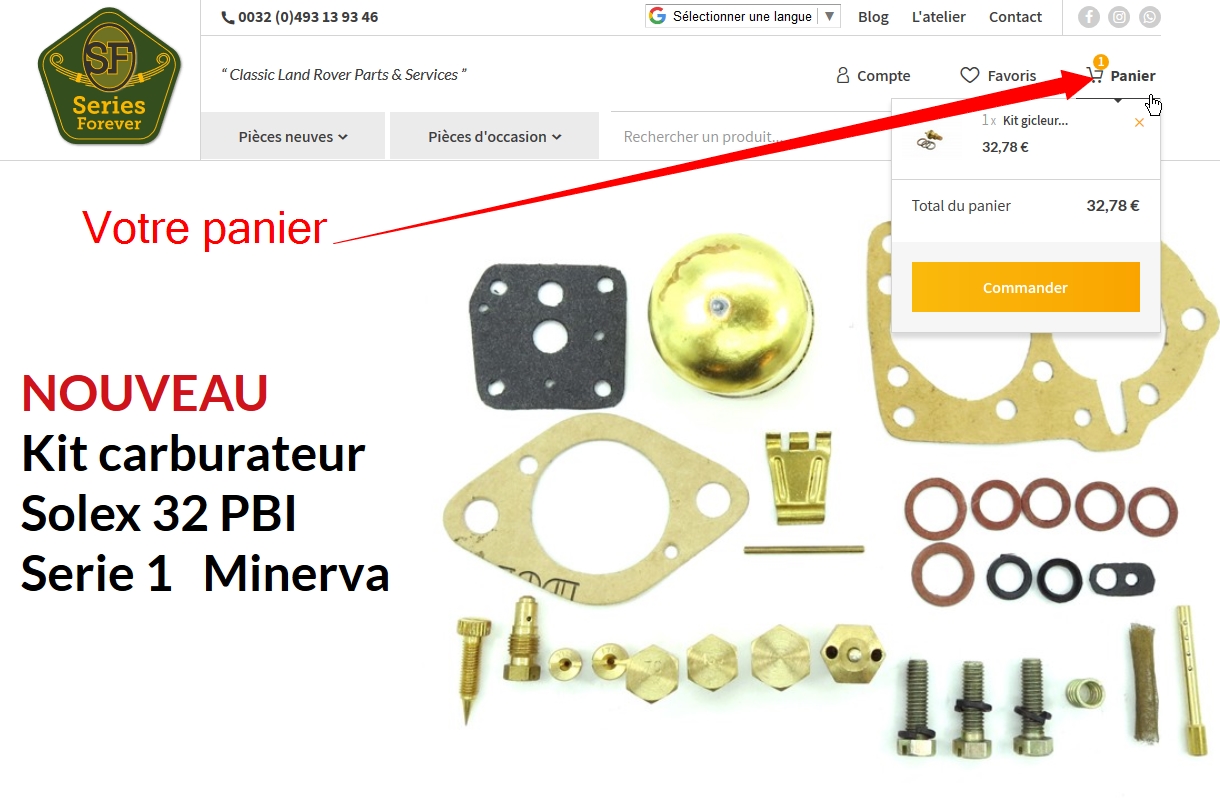
Stage 4: The part is in your basket. You can still change the quantity or delete a product / products.