How can I confirm my order and receive my parts?
It’s very simple.
Stage 1: You have made up your basket and you click on it to display it in detail.
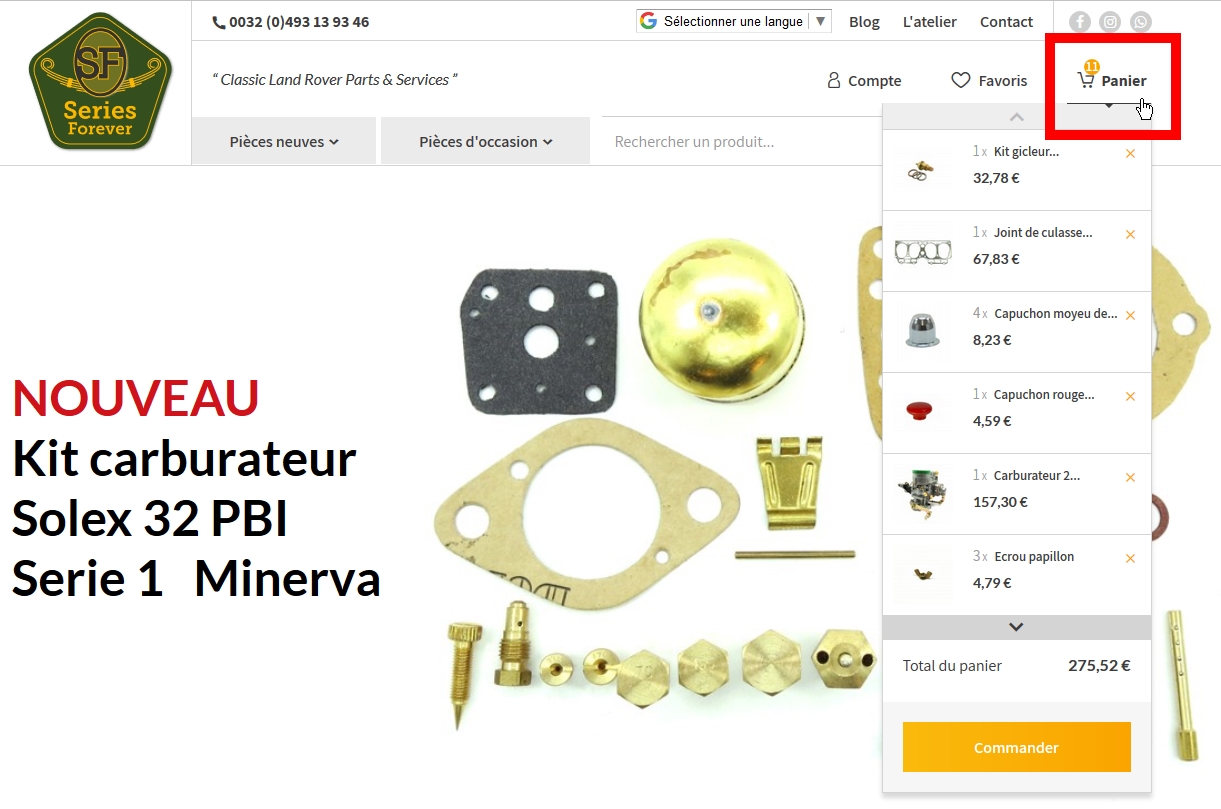
Stage 2: The summary of your order is displayed. Check that no product is missing, if the quantity is correct. The carriage costs are calculated automatically. Having checked it thoroughly, click on "Confirm my order".
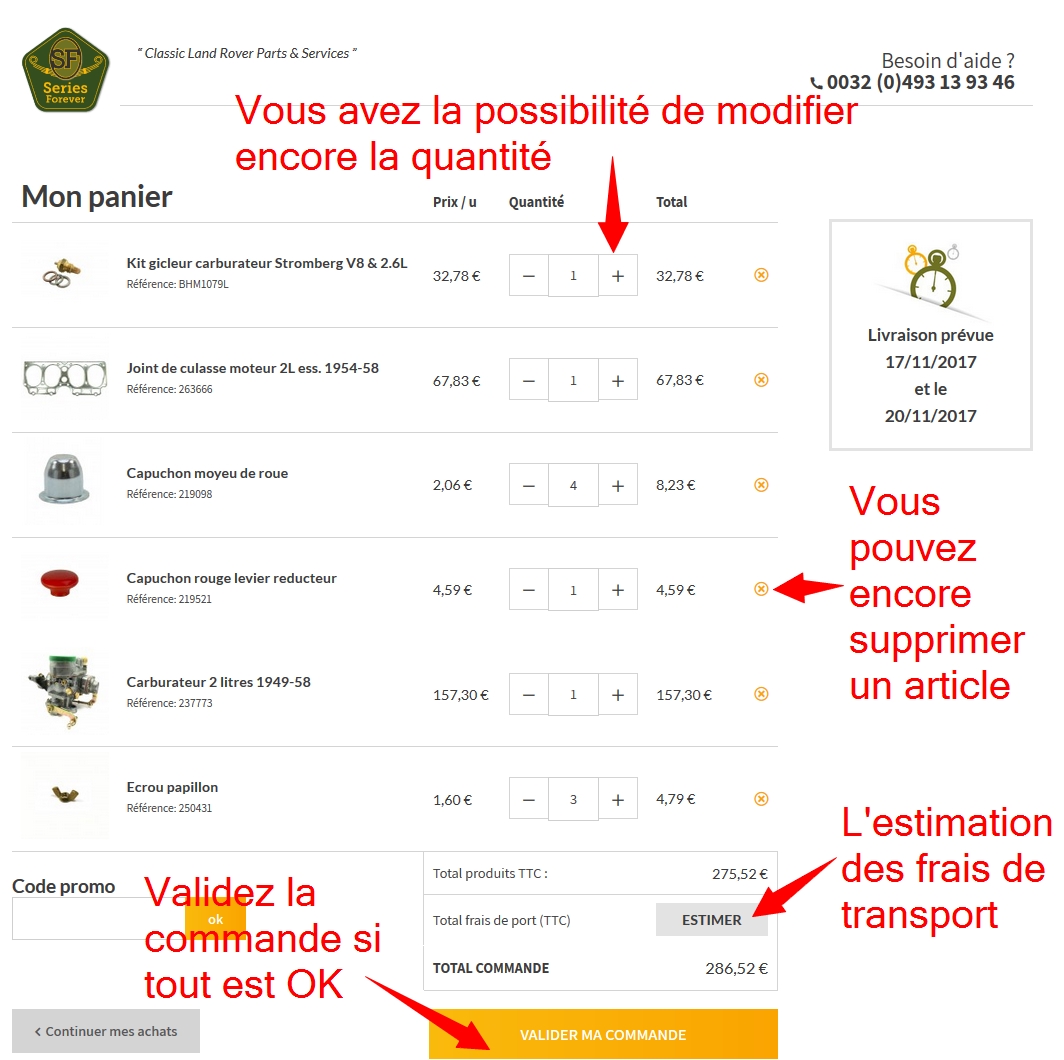
Step 3 (optional): This stage is only necessary if you have made up your basket without being logged in. You are then asked to create an account (if it is the first time your are ordering on the website), or to log in if you already have an account.
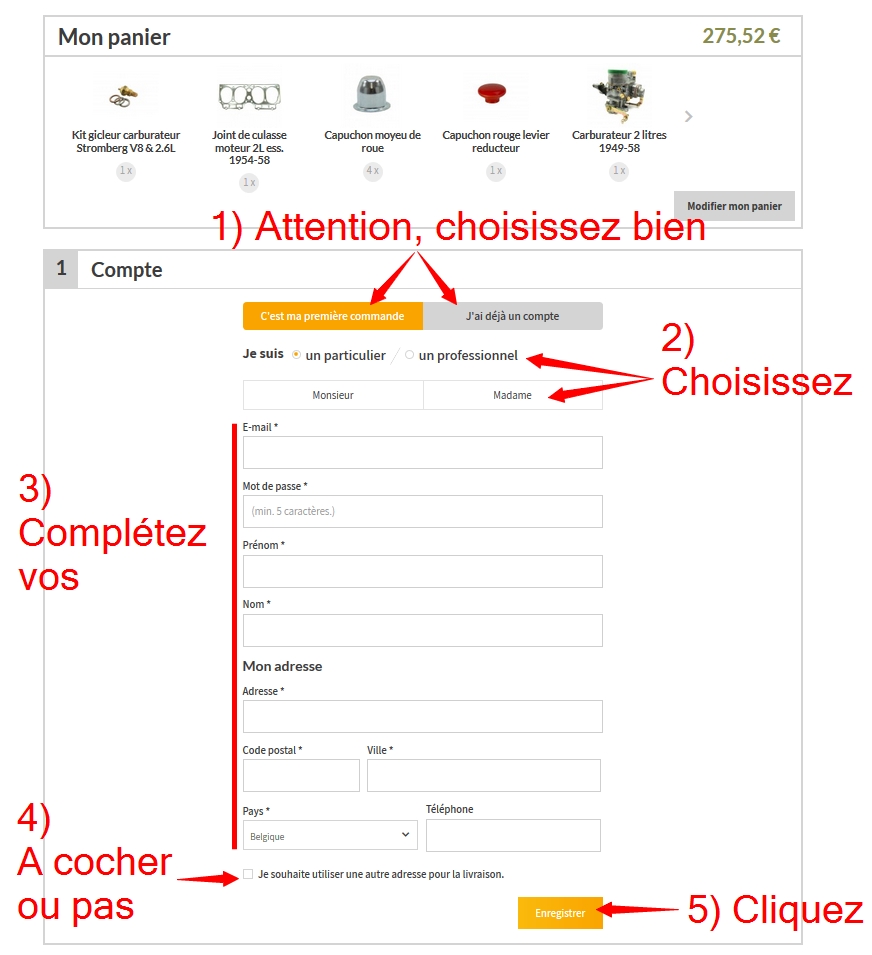
Stage 4: Check your delivery address. If necessary, you can create another.
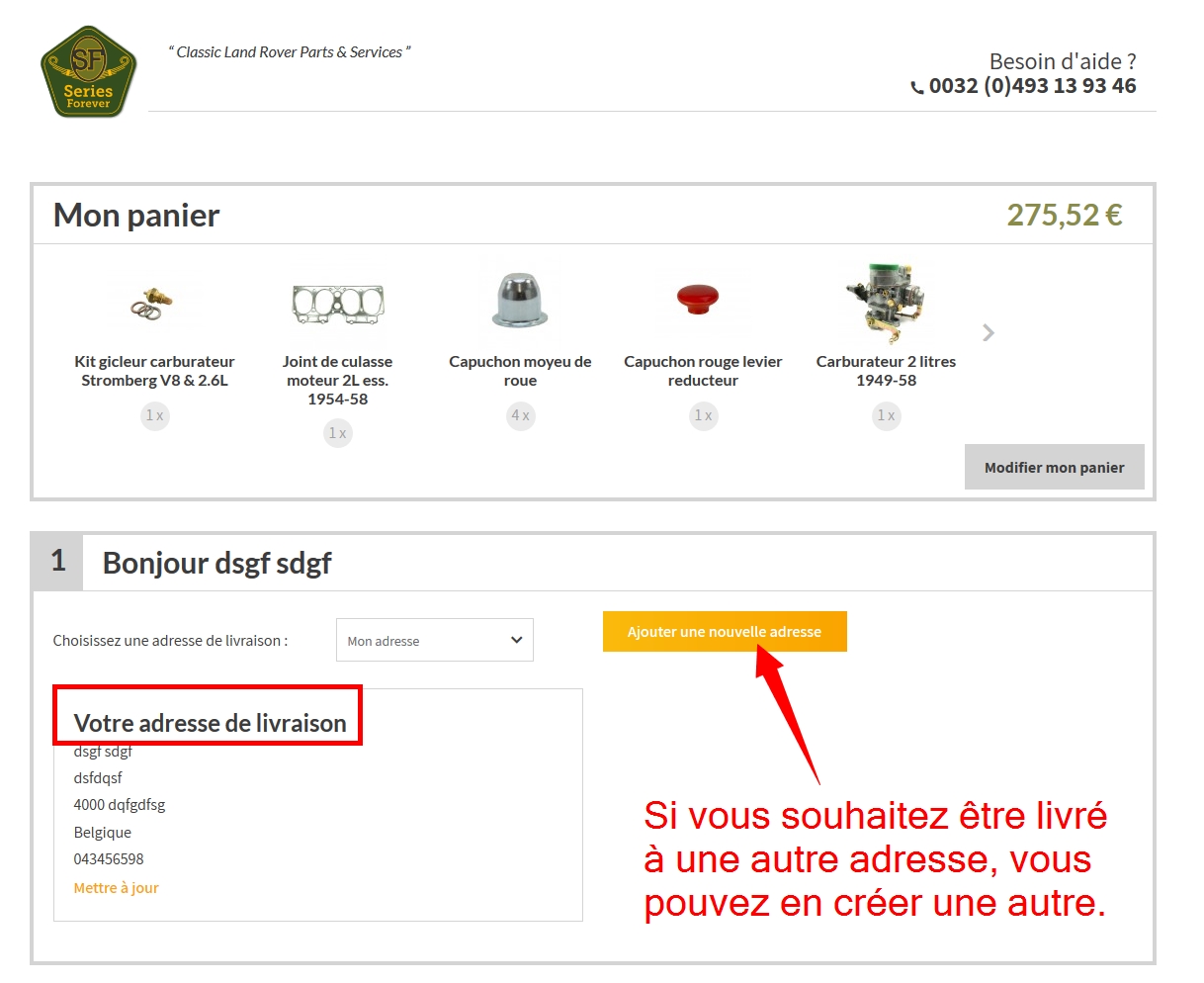
Stage 5: If you have registered a second address, you then have the choice of choosing a delivery address and a billing address. Check that the addresses have been correctly selected.
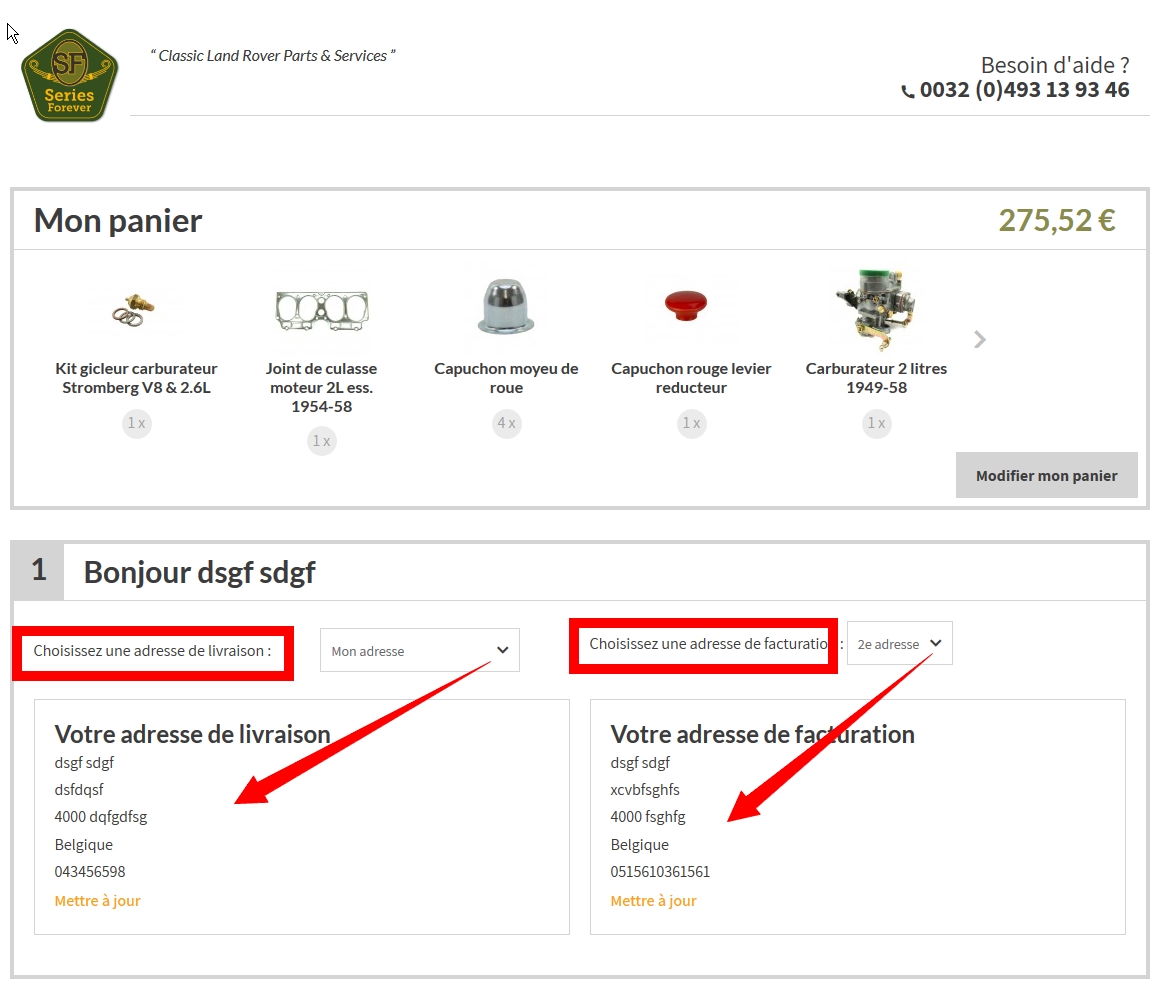
Stage 6: Click on your choice. For certain countries, or certain packages, the choice will be more limited.
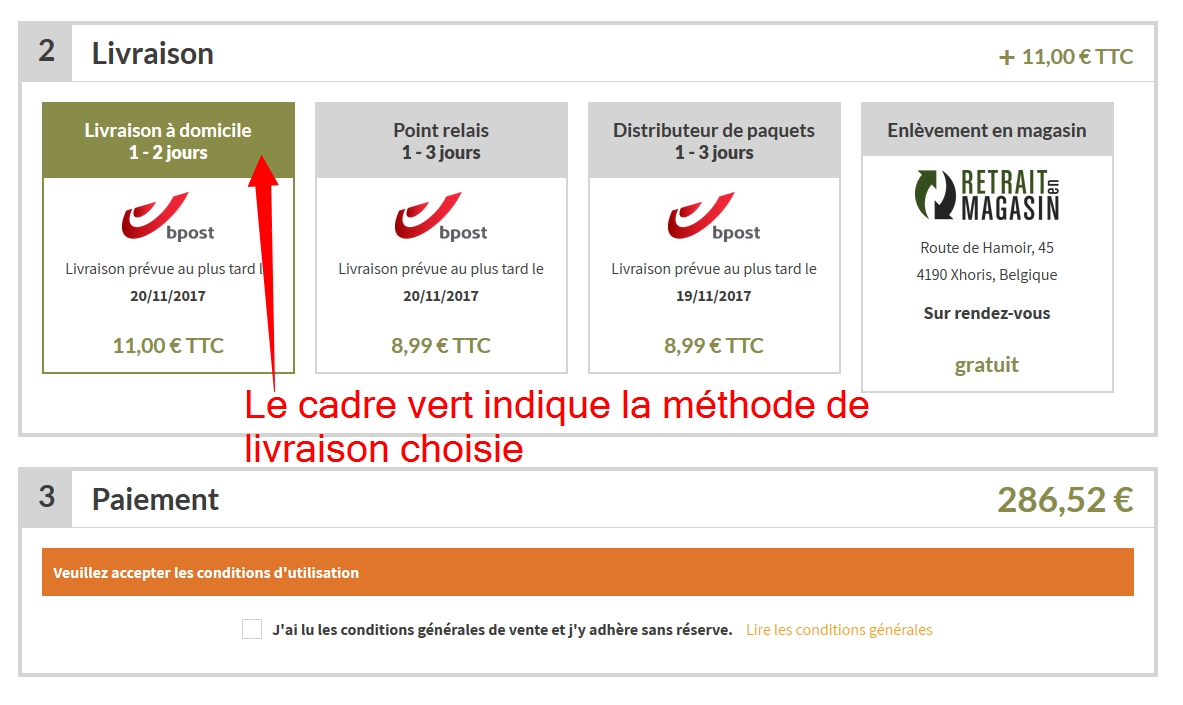
Stage 7: Read the general conditions, then click on the "I have read the general conditions of sale and agree unreservedly" box.
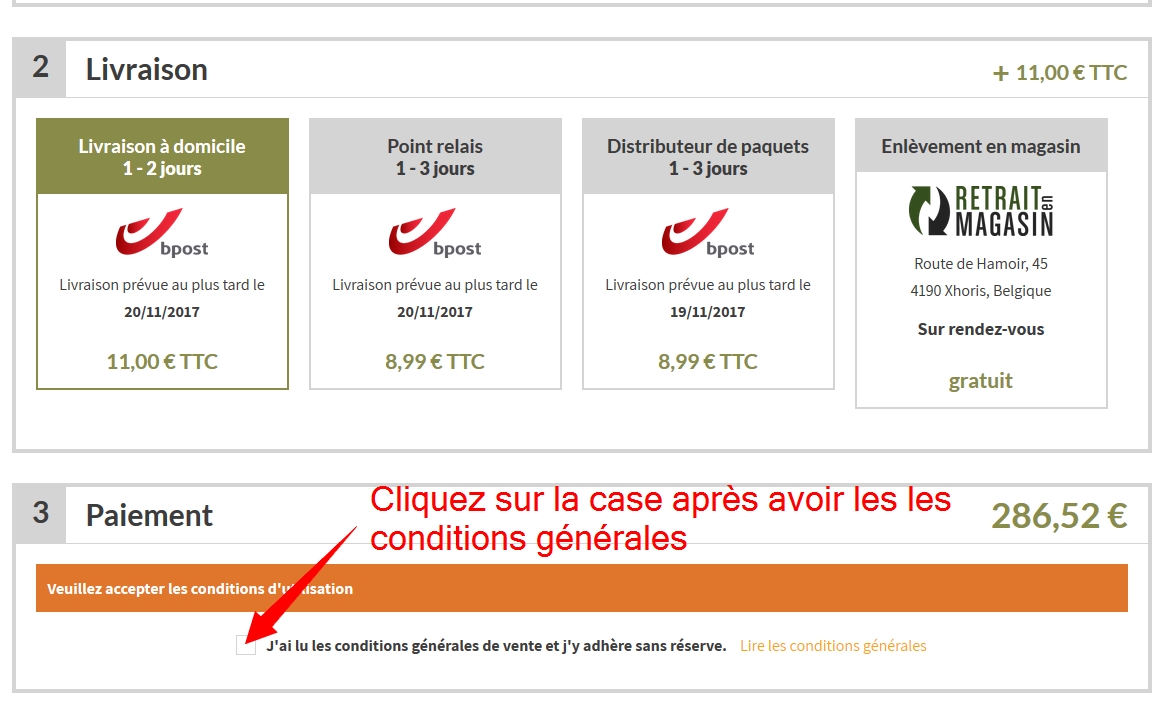
Stage 8: Choose your means of payment. At the payment stage you can only choose the "Pay on collection from store" payment option if you have selected the "Pick-up from store" option.
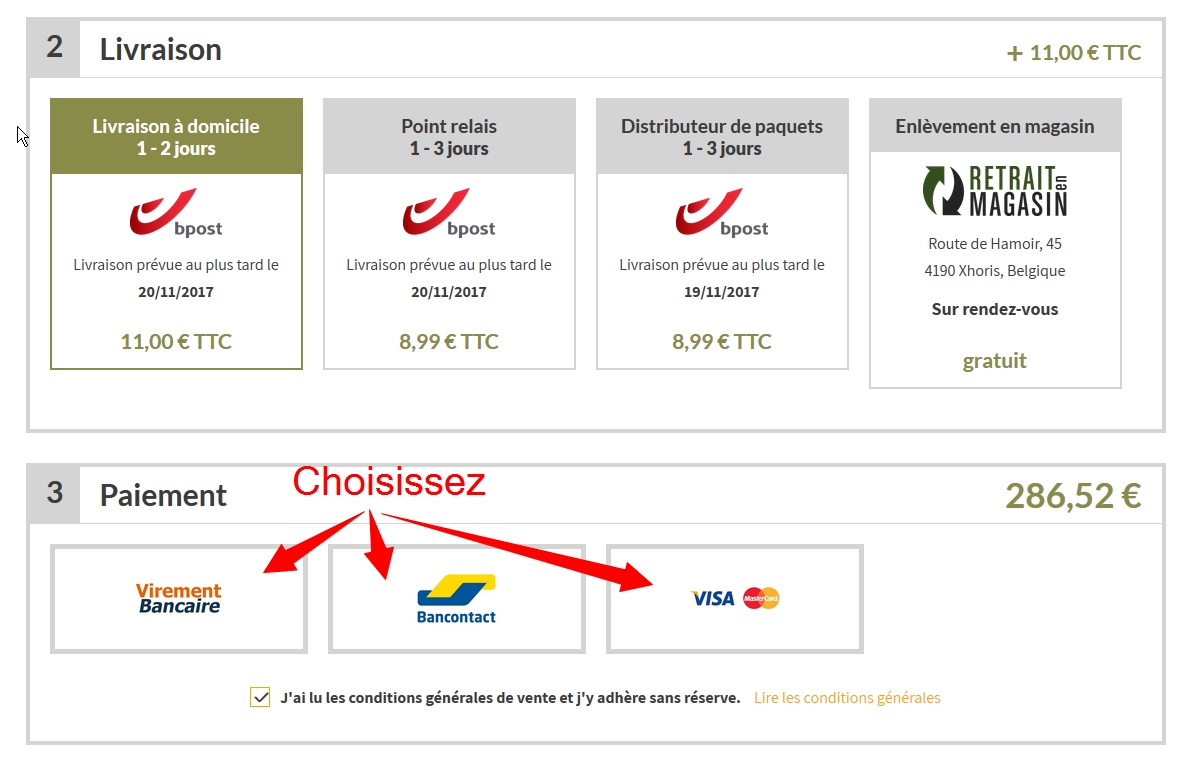
Last stage: depending on the means of payment you have chosen, you must follow the payment agency's instructions. The website is secure and so is the transaction.
Once you have registered the order, you will receive an email confirming that your order has been successful.
If you have chosen to pay by transfer you will receive an email with the bank details and the amount to pay.